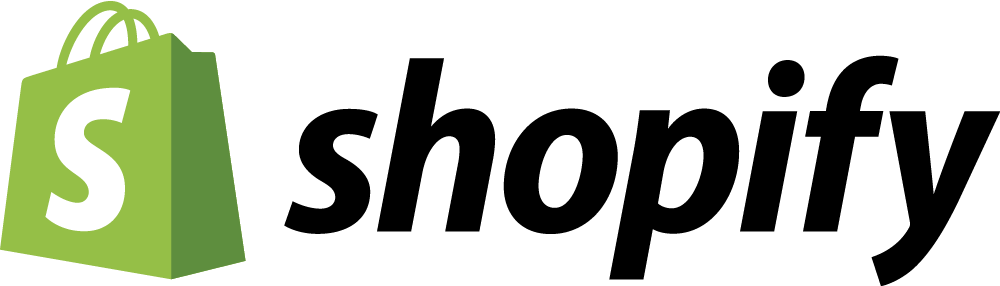Common Setup Mistakes to Avoid When Integrating Shopify & MYOB
If you’re planning to connect Shopify with MYOB AccountRight, it’s essential to get your setup right from the start. Many small business owners and bookkeepers run into snags that can slow things down—sometimes without even realizing it! In this guide, we'll highlight the most common setup mistakes to avoid when integrating Shopify & MYOB AccountRight, so you can streamline your eCommerce accounting from day one.
Why a Smooth Shopify MYOB Integration Matters
Connecting your Shopify store with MYOB AccountRight isn’t just a tech checkbox—it’s a core move for better financial management. When set up correctly, Shopify MYOB integration saves you hours of manual data entry, prevents order errors, and gives instant insight into your business’s performance.
Whether you’re an accountant juggling multiple clients, a small business owner scaling up, or a digital agency supporting online stores, a solid integration ensures your sales and inventory data sync up effortlessly. But even experienced users can make mistakes during setup that lead to headaches down the line.
Benifits
- Avoiding common setup mistakes with Shopify MYOB AccountRight means fewer headaches down the road. You’ll see reduced double-handling of information, faster bookkeeping, fewer inventory errors, and tax amounts that line up with your actual sales. Plus, it’ll be much easier to spot trends in your business, helping you make smarter decisions with confidence.
Real-World Examples: How Getting Setup Right Helps Different Businesses
A boutique retailer keeps selling out of their top items. By getting clean Shopify MYOB integration from the start, they ensure their inventory updates in real-time and avoid disappointing customers with out-of-stock surprises.
A digital agency takes on a new eCommerce client. Setting up Shopify MYOB AccountRight correctly means the agency can automate order and payment tracking, freeing up precious billable hours and allowing the agency to scale up its Shopify services.
An independent bookkeeper supports multiple Shopify sellers. With proper integration, they can trust the data flowing between Shopify and MYOB AccountRight, cutting reconciling time and improving accuracy for every client.
Frequently Asked Questions
What’s the complete guide to syncing Shopify orders with MYOB?
Start by connecting Shopify to MYOB AccountRight using an integration tool like Wbsync. Ensure your products and tax codes align, and test your setup with sample transactions to avoid syncing errors.
How do I fix order sync issues between Shopify and MYOB AccountRight?
Most sync issues are due to mismatched SKUs, products not existing in both systems, or tax setting mismatches. Check your integration tool for error logs and update product details as needed.
Are there common MYOB AccountRight settings I should adjust before integrating?
Yes, make sure your MYOB AccountRight account codes, tax codes, and payment receipts are set up and mapped correctly to avoid errors during the syncing process.
Is manual data entry still required after integrating Shopify and MYOB?
No—when the setup is handled properly, orders, payments, customer data, and stock levels automatically sync so you can skip manual entry.
Can Shopify Plus and standard Shopify plans both integrate with MYOB AccountRight?
Yes! The integration works for both Shopify Plus and standard plans as long as your integration software supports them.
Key Takeaways: Setting Up Shopify MYOB AccountRight Correctly
Integrating Shopify with MYOB AccountRight can save time and reduce errors, but attention to detail in setup is critical.
Always double-check SKUs, tax mappings, and product lists before syncing your data.
Testing and ongoing monitoring after setup help you quickly catch and fix any discrepancies.
A smooth integration gives you the confidence to grow your business, knowing your accounting is accurate and up-to-date.
Pricing
Plans that scale with your business.
| Free | Starter | Growth | |
| $0 | $29AUD | $49AUD | |
|
Get Started
No credit card required |
Get Started
No credit card required |
Get Started
No credit card required |
|
| Free Trial | 14 Days | 14 Days | |
| What's included | |||
| Orders per month | 10 | 100 | Unlimited |
| Backsync | - | Unlimited* | Unlimited |
| Features | |||
| Payments | |||
| Inventory** | Unlimited | Unlimited | |
| Onboarding | |||
| Personal Onboarding | Free | Free | |
| Helpdesk | Unlimited | Unlimited | Unlimited |
- Trial plans revert to Free plan after trial is over (and not upgraded)
- * Historic transactions not included in trial plans
- * Historic transactions are counted towards your monthly order quoata
- ** Items sync is not included Trial plans