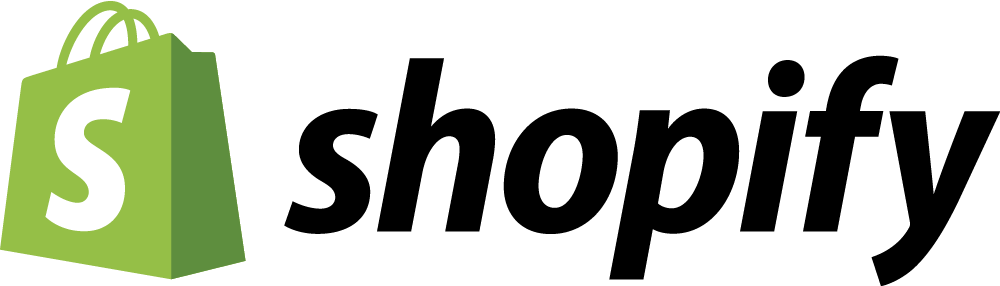Setting Up Tax, Currency, and Accounts Before Integration
Before diving into syncing your Shopify store with MYOB AccountRight, it’s crucial to have your tax rates, currency, and general ledger accounts set up properly. In this guide, we’ll walk you through why preparing these fundamentals makes your Shopify MYOB AccountRight integration smooth, accurate, and headache-free.
Why Preparation Matters for Shopify MYOB Integration
When you connect Shopify and MYOB AccountRight, all order and inventory data travels between the platforms automatically. But if things like tax codes or currency mismatches exist from the start, syncing can create more confusion than clarity. For small businesses, digital agencies managing client stores, or accountants handling multiple stores, laying the groundwork first helps avoid bookkeeping hurdles and saves time during audits.
With proper tax mapping, sales sent from Shopify to MYOB reflect accurately in your accounts. By ensuring your chart of accounts matches your Shopify setup, reconciliation is a breeze—no more hunting for missing transactions.
Benifits
- Smooth integration from the start—no need to untangle mismatched data later.
- Accurate financial records from day one, which makes bookkeeping and tax time much less stressful.
- Less manual data entry, saving hours each month and reducing the chance for errors.
- Cleaner reports in MYOB AccountRight, with every order, tax, and currency value correctly accounted for.
Examples of How Proper Setup Benefits Different Businesses
A boutique retailer with stores in Australia and New Zealand prepares by setting AU and NZ taxes in Shopify, then links corresponding MYOB AccountRight tax codes. This helps ensure taxes flow through correctly to the right accounts every month.
A digital agency managing Shopify stores for multiple clients standardizes account mapping in MYOB before integrating. This way, all sales, returns, and fees route to the right ledgers, making consolidated reporting quick and accurate.
An e-commerce owner using multiple payment providers (e.g., Shopify Payments, Afterpay, PayPal) creates separate clearing accounts in MYOB. With account mapping set before syncing, payment deposits are always matched to sales effortlessly.
Frequently Asked Questions
What settings do I need to check before integrating Shopify with MYOB AccountRight?
Make sure your Shopify and MYOB AccountRight tax settings match, align currency preferences, and double-check your chart of accounts for proper mapping. This makes syncing accurate from day one.
How do currency differences affect Shopify MYOB integration?
If your Shopify store and MYOB AccountRight use different currencies, you might run into data discrepancies. Always confirm both platforms are set to the same base currency before syncing to prevent misreporting.
Can I sync past Shopify orders into MYOB once my accounts are ready?
Yes, once your tax rates and account mapping are set, Wbsync and similar tools can import historical Shopify orders into MYOB AccountRight for complete records.
What’s the best way to map Shopify payments to MYOB accounts?
Set up separate clearing or suspense accounts for each payment method in MYOB. Link these during setup so all Shopify sales and payouts reconcile easily.
Do I need to create new tax codes in MYOB for Shopify integration?
If your Shopify taxes differ from your current MYOB setup, you should add or adjust tax codes to ensure every order reflects the right tax type.
Key Takeaways for Shopify MYOB AccountRight Integration Preparation
Preparing your tax, currency, and account settings ahead of time ensures a hassle-free Shopify MYOB integration.
Proper setup helps small business owners, accountants, and agencies maintain cleaner books with less manual effort.
With Wbsync, syncing orders and inventory is fast and accurate when you’ve done this prep work.
Pricing
Plans that scale with your business.
| Free | Starter | Growth | |
| $0 | $29AUD | $49AUD | |
|
Get Started
No credit card required |
Get Started
No credit card required |
Get Started
No credit card required |
|
| Free Trial | 14 Days | 14 Days | |
| What's included | |||
| Orders per month | 10 | 100 | Unlimited |
| Backsync | - | Unlimited* | Unlimited |
| Features | |||
| Payments | |||
| Inventory** | Unlimited | Unlimited | |
| Onboarding | |||
| Personal Onboarding | Free | Free | |
| Helpdesk | Unlimited | Unlimited | Unlimited |
| Additional Syncs | $15ea/mo | $19ea/mo |
- Trial plans revert to Free plan after trial is over (and not upgraded)
- * Historic transactions not included in trial plans
- * Historic transactions are counted towards your monthly order quoata
- ** Items sync is not included Trial plans