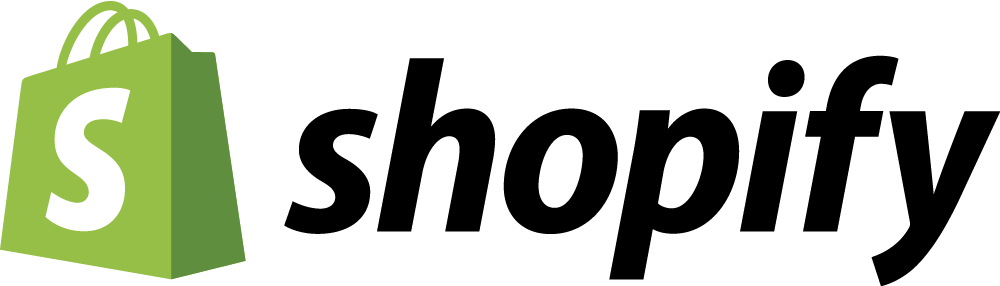Shopify to Reckon One integration
Integrate your Shopify and Reckon One and automatically sync your Orders and Inventory data.
Sync your orders from Shopify to Reckon One as they happen
Keep inventory up-to-date in Shopify from Reckon One
Simple and easy setup
No credit card required
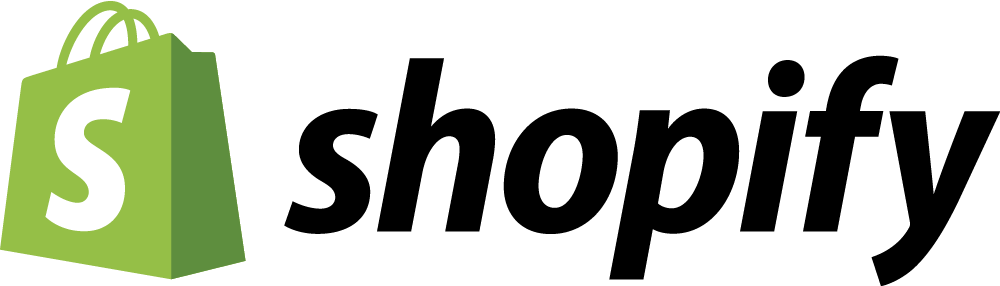

What you can automate
Stop wasting time keying orders! Streamline your bookkeeping with automatic data syncing.
Pricing
Plans that scale with your business.
| Free | Starter | Growth | |
| $0 | $29AUD | $49AUD | |
|
Get Started
No credit card required |
Get Started
No credit card required |
Get Started
No credit card required |
|
| Free Trial | 14 Days | 14 Days | |
| What's included | |||
| Orders per month | 10 | 100 | Unlimited |
| Backsync | - | Unlimited* | Unlimited |
| Features | |||
| Payments | |||
| Inventory** | Unlimited | Unlimited | |
| Onboarding | |||
| Personal Onboarding | Free | Free | |
| Helpdesk | Unlimited | Unlimited | Unlimited |
| Additional Syncs | $15ea/mo | $19ea/mo |
- Trial plans revert to Free plan after trial is over (and not upgraded)
- * Historic transactions not included in trial plans
- * Historic transactions are counted towards your monthly order quoata
- ** Items sync is not included Trial plans
FAQ
Book in a free onboarding session
Need help getting started? We're here to help! Give us some details and we'll be in contact with next steps to get you started.
Why connect Shopify and Reckon One with Wbsync's integration?
Wbsync make its easy to integrate WooCommerce with Xero. We can help you transfer order data from WooCommerce to Xero when it happens so your Xero file is always up to date. The system will also sync your inventory stock on hand from Xero to WooCommerce so your two systems are in sync. Easily reconcile your Xero file with WooCommerce so everything is in sync!
Easy to Integrate
- Quickly setup your integration - we help you at every step
- Syncing can be set to suit your requirements
- Settings are mapped from your databases (no setup mistakes)
Adjust settings to suit your business
- Select what features you want turned on or off
- Make changes to suit your workflows
- Customize your sync to suit your needs
Cost effective
- Our easy pricing means its a cost effective solution for your business
- Save time and money with no double handling
- Spend your time doing more important things