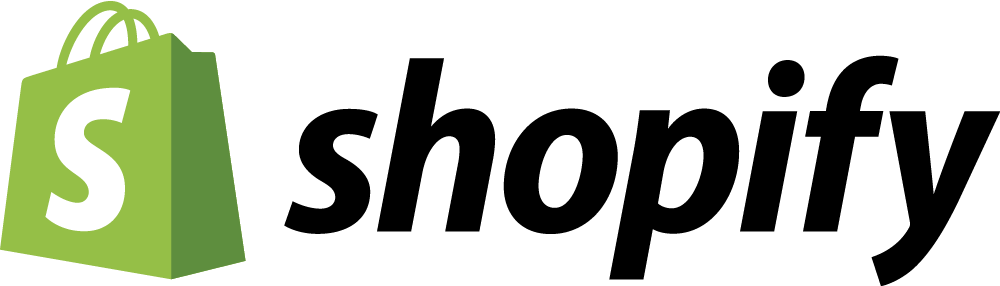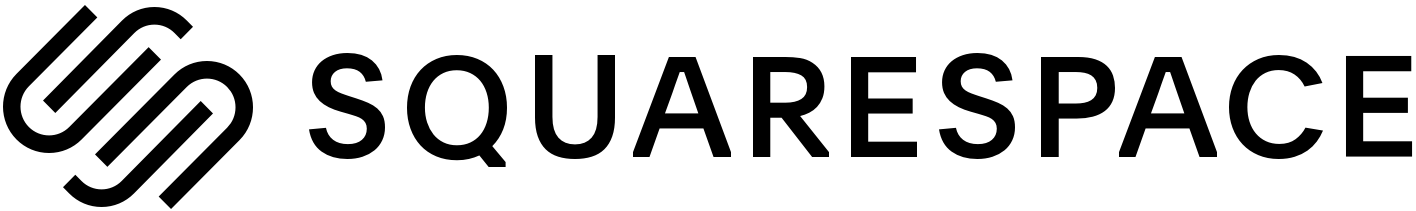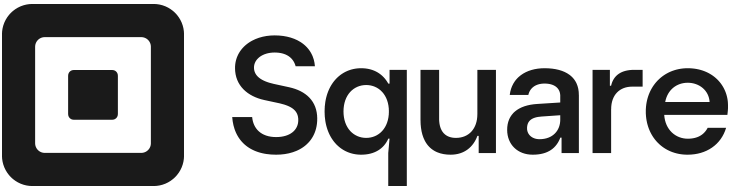MYOB AccountRight features integrated payroll, inventory management and job costing. Myob works as an accounting software package for small businesses.
Using Wbsync you can integrate Myob automatically to the following other platforms.

Unleashed offers a powerful inventory management solution that helps your business grow.
Using Wbsync you can integrate Unleashed automatically to the following other platforms.

Xero online accounting software for your business connects you to your bank, accountant, bookkeeper, and other business apps

Triumph is a fully integrated entry-level ERP accounting solution for small and medium sized Australian businesses, available in the cloud or on premise.
Using Wbsync you can integrate Triumph automatically to the following other platforms.

Online accounting software with comprehensive features. 200+ report types, unlimited payroll and easy BAS & GST integration
Using Wbsync you can integrate Reckon Accounts Hosted automatically to the following other platforms.

Reckon One is an online accounting software designed for small businesses in Australia, offering features like invoicing, payroll, and real-time reporting. It allows businesses to customize their plans by adding or removing features to suit their specific needs, making it a flexible and affordable option.

CartonCloud is a cloud-based warehouse management system (WMS) and transportation management solution (TMS) designed for businesses in industries such as logistics, refrigerated transport, e-commerce and more. Key features include delivery management, user history tracking, a client dashboard and document management.
Using Wbsync you can integrate Carton Cloud automatically to the following other platforms.